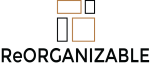In today’s fast-paced world, staying organized is more crucial than ever. Digital tools have become indispensable for managing our increasingly complex personal and professional lives. From cloud storage to smart scheduling, automation to distraction-free environments, and fintech solutions, the right digital tools can significantly enhance efficiency and productivity. This article explores the best digital organization tools designed to streamline your life and help you reclaim precious time and mental space.
Key Takeaways
- Effective cloud storage solutions and email management tools are foundational for a clutter-free digital workspace.
- Smart scheduling and time blocking, synchronized across devices, optimize time management and enhance daily productivity.
- Automation of repetitive tasks, with tools like IFTTT and Zapier, and the use of email autoresponders, can save valuable time and reduce manual effort.
- Distraction-free tools, including website blockers and focus timers, can significantly improve concentration and work efficiency.
- Utilizing fintech tools for budgeting, expense tracking, and investment management can streamline financial organization and provide valuable insights into personal finances.
Declutter Your Digital Workspace

Choosing the Right Cloud Storage
In the quest to declutter your digital workspace, selecting the right cloud storage service is a pivotal step. Your choice should align with your storage needs, security requirements, and ease of access. Consider the storage capacity, cost, and whether the service integrates well with your other tools and devices. Here’s a quick comparison to help you decide:
- Google Drive: Generous free storage, integrates with Google Workspace.
- Dropbox: Known for its simplicity and reliable file syncing.
- OneDrive: Ideal for Windows users, integrates with Microsoft Office.
Remember, the goal is to create a seamless digital environment that supports your workflow. Efficiency is key, so take the time to evaluate each option carefully. If you’re working with a team, ensure that the chosen platform promotes collaboration and is user-friendly for all members.
By streamlining your cloud storage, you’re setting the foundation for a more organized and productive digital life. It’s not just about storing files; it’s about creating a space where your information is easily accessible, secure, and well managed.
Email Management Tools
In the age of digital communication, your inbox can quickly become a daunting mountain of unread messages. Finding the right email management tools is essential to maintaining a clean and organized digital workspace. With the right software, you can automate sorting, prioritize important messages, and even schedule emails to be sent later. Here are some key features to look for in an email management tool:
- Automatic sorting and categorization
- Customizable filters and rules
- Integration with other apps and services
- Snooze options for non-urgent emails
- Tracking and analytics for sent emails
By streamlining your email management, you’ll save time and reduce stress, allowing you to focus on what truly matters in your work and personal life.
Remember, the goal isn’t just to clear your inbox—it’s to ensure that important communications don’t get lost in the shuffle. Start by evaluating your current email habits and explore tools that align with your specific needs. With a bit of setup, you’ll transform your email experience from overwhelming to under control.
Streamlining Your Task Management
In the quest to streamline your task management, the key is to find a system that resonates with your workflow. Choose a tool that integrates seamlessly with your existing apps and devices to create a unified hub for all your tasks. Whether it’s a simple to-do list app or a comprehensive project management platform, the goal is to reduce the mental clutter and increase your productivity.
Consider these factors when selecting your task management tool:
- Ease of use: The interface should be intuitive and user-friendly.
- Customization: Tailor the tool to fit your specific needs and preferences.
- Collaboration: If teamwork is part of your routine, look for features that facilitate sharing and communication.
By dedicating time to set up your task management system, you’re investing in a more organized future. A well-structured tool can help you prioritize effectively, ensuring that you’re always focused on the tasks that matter most.
Remember, the most sophisticated tool is only as good as your commitment to using it consistently. Start with a clear plan for how you will integrate the tool into your daily routine, and be open to adjusting your system as your needs evolve.
Optimize Your Time with Smart Scheduling

Automated Calendar Apps
In the age of digital overload, keeping track of appointments and events can be overwhelming. Automated calendar apps are your allies in managing your time effectively. These apps sync across all your devices, ensuring you never miss an important date. With features like automatic reminders and meeting scheduling, they take the hassle out of planning your day.
Benefits of Automated Calendar Apps:
- Synchronization with multiple devices
- Automatic reminders for appointments
- Easy sharing of schedules with others
- Integration with other productivity tools
Embrace the convenience of automated calendars and watch as they streamline your scheduling process, freeing up time for what truly matters.
Remember, the key to making the most of these tools is to regularly review and update your calendar. This habit ensures that your schedule reflects your current priorities and keeps you on track for success.
The Power of Time Blocking
Time blocking is a powerful technique that can transform your daily schedule from chaotic to structured. By allocating specific blocks of time to individual tasks or types of work, you ensure that each priority has its moment in your day. This focused approach can significantly enhance your productivity and reduce the stress of multitasking.
Time blocking isn’t just about work; it’s also about carving out time for breaks, personal development, and leisure activities, creating a well-rounded and sustainable routine. Here’s how you can start:
- Identify your priorities for the week or day.
- Allocate specific time blocks for each task or activity.
- Stick to your schedule as closely as possible, adjusting as needed.
- Review and reflect at the end of the day or week to improve your time blocking strategy.
Embrace the clarity that comes with knowing what you’re working on and when. This method allows you to be present in the task at hand, giving it your full attention and effort.
Remember, the goal of time blocking is not to pack every minute with activity, but to provide structure and focus. Start small, perhaps with a single morning or afternoon, and gradually expand as you experience the benefits of this disciplined approach to managing your time.
Synchronization Across Devices
In today’s fast-paced world, staying organized across all your devices is not just a convenience—it’s a necessity. Synchronization ensures that your calendar, contacts, documents, and tasks are updated in real-time across your phone, tablet, and computer. This seamless integration means you can switch from one device to another without missing a beat.
To get started, choose a platform that supports cross-device syncing, such as Google Workspace or Microsoft 365. Here’s a simple checklist to help you ensure all your devices are in harmony:
- Enable sync settings on each device.
- Log in with the same account across all platforms.
- Check for compatibility and update software regularly.
- Use cloud-based apps for automatic syncing.
By taking these steps, you’ll create a cohesive digital environment that supports your dynamic lifestyle. With everything in sync, you can focus on what matters most without the distraction of disjointed information.
Remember, the goal is to create a streamlined workflow that adapts to your needs, allowing you to be more efficient and productive. Embrace the power of synchronization and watch as your digital life aligns with your real-world demands.
Harness the Power of Automation

Automating Repetitive Tasks
In the quest to streamline your life, automating repetitive tasks is a game-changer. Imagine reclaiming hours each week by setting up systems that handle mundane activities for you. Start by identifying tasks that are routine and predictable, such as bill payments, social media posts, or data entry. Then, leverage tools like workflow automation software to create custom sequences that execute these tasks without your constant oversight.
Here’s a simple way to begin:
- List all repetitive tasks you perform weekly.
- Research automation tools that cater to those tasks.
- Set up automation workflows for each task.
- Monitor and tweak the workflows as needed to ensure efficiency.
By embracing automation, you not only enhance your productivity but also create more space for creativity and strategic thinking. It’s about working smarter, not harder, and letting technology do the heavy lifting.
Remember, the goal is to simplify your life, not complicate it with overly complex systems. Start small, experience the benefits, and gradually expand your automation repertoire. And if you need a helping hand, services like ReORGANIZABLE offer professional organization assistance, providing the freedom to focus on what truly matters.
IFTTT and Zapier: Your Digital Assistants
Imagine a world where your digital tasks are handled seamlessly in the background, giving you more time to focus on what truly matters. IFTTT (If This Then That) and Zapier are the silent heroes in this scenario, automating the mundane so you can live more efficiently. These tools connect your favorite apps and services, creating workflows that trigger actions based on specific conditions. For instance, you can set up an automation to save email attachments directly to your cloud storage or sync your to-do list across various platforms.
With IFTTT and Zapier, you’re not just organizing your digital life; you’re customizing it to work for you around the clock.
Here’s a quick look at how you can start harnessing these tools:
- Choose the services you want to connect, like Gmail, Dropbox, or Slack.
- Create ‘recipes’ or ‘zaps’ that define the trigger and the resulting action.
- Set it and forget it. Once your automations are in place, they run in the background.
Remember, the goal is to create a serene environment in your digital workspace, one where every process is optimized for value and ease. By delegating repetitive tasks to your digital assistants, you’re taking a significant step towards that tranquility.
Email Autoresponders and Filters
In the digital age, your inbox can often feel like a relentless tide of messages, each demanding your attention. Take control of your email flow with the strategic use of autoresponders and filters. Autoresponders are not just for notifying others of your absence; they can also be used to confirm receipt of emails, provide immediate customer service responses, or direct queries to the appropriate department or individual.
Filters, on the other hand, are your silent gatekeepers. By setting up rules based on keywords, sender information, or even the time of receipt, you can ensure that your inbox is organized and prioritized according to your needs. Here’s a simple list to get you started:
- Set up autoresponders for common inquiries or notifications.
- Create filters to automatically sort emails into folders.
- Prioritize messages by sender or subject for quick access.
- Automate repetitive tasks like archiving or deleting old emails.
Embrace these tools to make your inbox work for you, not against you. With a well-organized email system, you’ll find more time to focus on what truly matters in your work and personal life.
Remember, a clutter-free inbox leads to a clearer mind and a more productive day. Start implementing these changes and watch your efficiency soar.
Stay Focused with Distraction-Free Tools
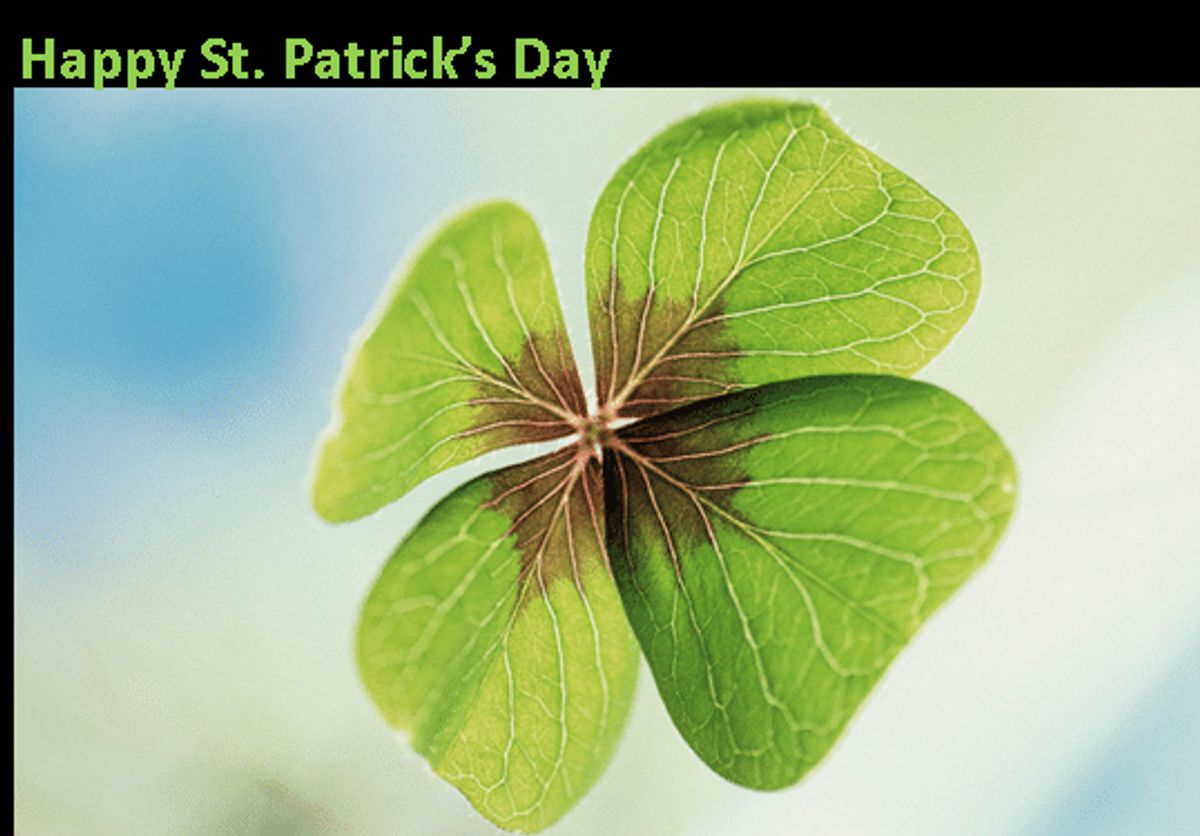
Website Blockers for Productivity
In the age of constant digital distractions, it’s essential to maintain focus on your tasks. Website blockers are invaluable tools for productivity, allowing you to set boundaries around your internet usage. By restricting access to sites that tend to consume your time, you can create an environment conducive to concentration and efficiency.
Freedom and FocusMe are examples of applications that can help you stay on track. They offer customizable settings to block distracting websites during work hours or specific times of the day. Here’s how you can get started:
- Identify the websites that distract you the most.
- Set specific times or create a schedule when these sites will be inaccessible.
- Adjust the settings to allow for breaks or certain exceptions as needed.
Embrace the peace of mind that comes with knowing you’re safeguarding your productivity. With these tools, you’re not just blocking websites; you’re paving the way for a more disciplined and goal-oriented online experience.
Focus Timers and Techniques
In the quest to stay focused and productive, focus timers have emerged as a powerful ally. These simple yet effective tools can help you maintain concentration on the task at hand by breaking your work into manageable intervals, often referred to as the Pomodoro Technique. By working in short bursts, you’re less likely to become overwhelmed and more likely to maintain a steady pace throughout your day.
Embrace the rhythm of focused work followed by short breaks to rejuvenate your mind and keep productivity levels high.
Here’s a quick guide to getting started with focus timers:
- Choose a focus timer app or a physical timer.
- Set the timer for a work interval, typically 25 minutes.
- Work diligently until the timer rings.
- Take a short break, around 5 minutes.
- Repeat the cycle for about four intervals, then take a longer break.
This technique not only aids in concentration but also helps in managing your energy levels, ensuring that you’re not burning out by midday. Remember, the key to effective time management is not just working hard but working smart. And sometimes, all it takes is a timer to transform your productivity.
Managing Notifications Effectively
In the age of constant connectivity, managing notifications is crucial to maintaining focus and efficiency. Turn off non-essential alerts to create a quieter digital environment that allows you to concentrate on the tasks at hand. Start by identifying apps and services that frequently interrupt your workflow and adjust their notification settings accordingly.
Prioritize your notifications by categorizing them into ‘urgent’, ‘important’, and ‘can wait’. This will help you respond in a timely manner without being overwhelmed. Here’s a simple way to organize your notification settings:
- Urgent: Immediate attention required (e.g., work emails, critical updates)
- Important: Check periodically (e.g., messages from colleagues)
- Can wait: Non-critical updates (e.g., social media, promotional emails)
By taking control of your notifications, you not only streamline your digital life but also reclaim precious time and mental space for more meaningful activities.
Master Your Finances with Fintech

Budgeting and Expense Tracking Apps
Keeping a close eye on your finances is crucial for maintaining a healthy economic life. Budgeting and expense tracking apps are your allies in this mission, providing a clear overview of your income and expenditures. With these tools, you can easily identify areas where you can cut back, set realistic savings goals, and stay on top of bill payments to avoid late fees.
Here’s why you should consider using these apps:
- Visibility: Instant access to your financial status.
- Control: Set budgets and monitor spending categories.
- Planning: Forecast future spending and savings.
- Alerts: Receive notifications for due bills or overspending.
By regularly reviewing your financial activity through these apps, you can make informed decisions that lead to long-term stability and peace of mind.
Remember, the key to financial freedom isn’t just about earning more—it’s about managing what you have effectively. Start exploring the various budgeting and expense tracking apps available and take the first step towards a more organized financial future.
Investment and Savings Tools
In the realm of personal finance, investment and savings tools are your allies in building a secure financial future. With the right apps and platforms, you can effortlessly track your investments, analyze your savings, and adjust your financial strategies with precision. Consider these benefits:
- Automated tracking of your investment portfolio, giving you real-time insights into performance.
- Goal-setting features that help you plan for long-term objectives like retirement or a child’s education fund.
- Alerts and notifications to keep you informed about significant market movements or opportunities to save.
By leveraging these digital tools, you can gain a clearer understanding of your financial health and make informed decisions that align with your goals.
Remember, the key to effective financial management is not just in making money, but in strategically saving and investing it. Start exploring the myriad of digital tools available and take control of your financial destiny today.
Understanding Financial Dashboards
Imagine having a comprehensive overview of your financial health at your fingertips. Financial dashboards are powerful tools that aggregate all your financial data into one easy-to-read interface. With dashboards, you can monitor your spending, track investments, and set budget goals with ease.
By keeping all your financial information in one place, you can make informed decisions quickly, without the need to sift through multiple statements or apps.
Here’s a simple breakdown of what a financial dashboard can display:
- Income Streams: Salary, dividends, rental income
- Expenses: Bills, groceries, subscriptions
- Investments: Stock portfolio, retirement accounts
- Savings: Emergency fund, goal-oriented savings accounts
Utilizing a financial dashboard effectively means you’re no longer in the dark about where your money is going. It’s a step towards financial clarity and, ultimately, peace of mind.
Embrace the power of technology to streamline your financial life with our cutting-edge fintech solutions. Visit our website to explore a wealth of resources designed to help you master your finances with ease. Don’t miss out on the opportunity to transform your approach to money management—click through to our ‘Organizing Services‘ section now!
Conclusion
As we’ve explored a variety of digital organization tools, it’s clear that the key to streamlining your life lies in finding the right tools that resonate with your personal and professional needs. Whether it’s decluttering your digital files, managing your tasks with precision, or collaborating with teams seamlessly, there’s a solution out there to enhance your efficiency. Remember, the goal is not just to organize, but to simplify your life so you can focus on what truly matters. Embrace these tools, and you’ll be well on your way to a more organized, productive, and stress-free life.
Frequently Asked Questions
What can a professional organizer do for me?
A professional organizer designs systems and teaches organizing skills to make reaching for something easier, giving you more time to enjoy what matters most. They help you get and stay in control of your life with the right systems.
Can I afford a professional organizer?
If disorganization is impacting your life, the investment in professional organizing is worthwhile. Consider the cost of not getting the help you need.
Are you going to make me throw out or give away my things?
No, the decision on what to keep is yours. The goal is to bring more order and calmness to your space, not to force you to discard possessions.
Do I have to purchase organizing supplies, products, or furniture?
We may suggest items to enhance your home’s organization and beauty, but purchases are optional. We explore creative ways to use what you already have.
How long does it take to organize?
The time varies per project and depends on factors like decision-making speed, item volume, and organizing detail level. An estimate is provided after a consultation.
How much does it cost and how do you charge for organizing services?
Costs vary, but we discuss fees during the initial phone consultation. Reorganizable charges based on packages or hourly rates, with a three-hour minimum per session.