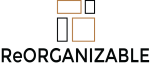In today’s fast-paced digital world, organizing our lives can be overwhelming. With a myriad of digital clutter, it’s crucial to find the right tools and strategies to streamline our digital and physical spaces. The article ‘Streamlining Your Digital Life: The Best Organization Tools for 2023’ offers valuable insights into decluttering your digital space, enhancing time management, managing personal information securely, optimizing your workspace, and leveraging cloud storage solutions. These tools are not just about tidiness; they’re about reclaiming time, focus, and peace of mind.
Key Takeaways
- Effective digital decluttering involves identifying unnecessary files and creating efficient filing systems to maintain a clean digital environment.
- Time management tools and productivity apps are essential for prioritizing tasks and integrating time tracking can lead to better focus and efficiency.
- Personal information management is crucial for digital security; using password managers and organizing personal data ensures easy and secure access.
- An optimized workspace, both physical and digital, contributes to improved organization, ergonomics, and overall well-being.
- Cloud storage solutions offer a way to organize files in a centralized location, making sharing and collaboration more efficient and accessible.
Decluttering Your Digital Space

Identifying and Eliminating Digital Clutter
In the digital realm, clutter can be just as paralyzing as physical mess. Your first step towards a tidier digital life is to identify and eliminate digital clutter. Start by reviewing your files and applications. Do you really need all those old documents or apps you haven’t opened in months? It’s time to be ruthless with your digital possessions.
Organizing your digital files might seem daunting, but it’s essential for maintaining a streamlined workflow. Create a list of categories that reflect your personal or work life, and begin sorting your files accordingly. Here’s a simple structure to get you started:
- Personal Documents
- Work Projects
- Multimedia
- Applications
By keeping only what serves a purpose and organizing it efficiently, you’ll save time and reduce stress. This process is not about stripping away the digital tools that aid you, but rather about enhancing your productivity by removing the unnecessary.
Remember, the goal is to create a digital space that feels as calm and manageable as a well-kept physical environment. With each file you delete or folder you organize, you’re paving the way to a more focused and efficient digital existence.
Creating Efficient Digital Filing Systems
In the quest to streamline your digital life, creating an efficient digital filing system is a game-changer. Start by categorizing your files into clear, distinct folders—think of it as designating a home for each type of document. This not only makes retrieval a breeze but also helps you keep track of your digital assets. Here’s a simple guide to get you started:
- Assess your current files and delete duplicates or outdated items.
- Categorize your data into broad subjects and create main folders for each.
- Subdivide these main folders into subfolders for more detailed organization.
- Label your files and folders consistently, using a naming convention that makes sense to you.
- Archive old files that are important but not frequently accessed, to keep your system uncluttered.
With a well-organized digital filing system, you’ll save time and reduce stress, as everything you need is just a few clicks away. This sense of order can transform your space into a more productive environment.
Remember, the key to maintaining an efficient system is regular upkeep. Set aside time each week to review and organize new files, ensuring that your digital space remains orderly and functional.
Maintaining a Clutter-Free Digital Environment
Once you’ve decluttered your digital space, the key to maintaining a clutter-free environment is consistency. Set aside regular times each week to review and organize your files and emails. This habit ensures that you stay on top of any new digital clutter before it becomes overwhelming. Use labels and folders to categorize items, making them easier to locate and manage.
By integrating expert strategies into your routine, you can keep your digital space as serene and orderly as your physical one. Assess clutter hotspots regularly, and embrace the journey of tidying up.
Here’s a simple checklist to help you maintain your digital cleanliness:
- Review and organize your files weekly
- Unsubscribe from unnecessary emails
- Use cloud storage to keep important files backed up
- Regularly update and streamline your apps and software
- Keep your desktop and downloads folder clear
Remember, a well-organized digital space can significantly enhance your productivity and reduce stress. Start small, and soon it will become second nature to keep your digital world in perfect harmony.
Time Management Tools for Productivity

Choosing the Right Productivity Apps
In the quest to streamline your digital life, selecting the right productivity apps is crucial. Your choice should align with your workflow and enhance your efficiency. Consider factors like ease of use, integration with other tools, and customization options. Here’s a simple guide to help you evaluate and choose the best apps for your needs:
- Identify your requirements: List down the tasks you need to manage digitally, such as project tracking, note-taking, or scheduling.
- Research and compare: Look for apps that cater to your listed needs and compare their features.
- Test before committing: Many apps offer free trials. Use this period to see if the app fits into your daily routine.
- Check for cross-platform compatibility: Ensure the app works seamlessly across all your devices.
- Read reviews: Gain insights from current users about the app’s performance and reliability.
By taking the time to carefully select your productivity tools, you can create a personalized system that works harmoniously with your unique habits and preferences.
Remember, the goal is to find apps that make you more productive, not to collect them. Quality over quantity is key in building an effective digital toolkit.
Integrating Time Tracking for Better Focus
In the quest to enhance your productivity, integrating time tracking into your daily routine can be a game-changer. By monitoring how you spend your time, you can identify patterns and make informed adjustments to your schedule. Start by selecting a time tracking app that resonates with your workflow and personal preferences. Here’s a simple step-by-step guide to get you started:
- Choose a time tracking app that fits your needs.
- Set clear goals for what you want to achieve with time tracking.
- Categorize your tasks and allocate specific time slots for each.
- Review your time logs regularly to understand where your time goes.
- Adjust your schedule based on insights to optimize your focus and efficiency.
Embrace the clarity that comes with knowing exactly where your time is spent. This awareness allows you to eliminate unproductive habits and prioritize tasks that align with your goals.
Remember, the objective is not to micromanage every minute but to create a structure that supports your productivity. With consistent use, time tracking can lead to a more organized and focused approach to your work and personal life.
Setting Up Automated Workflows
In the quest to streamline your digital life, setting up automated workflows is like having a personal assistant dedicated to organizing your tasks. Automate repetitive tasks to free up your time for more creative endeavors. Start by identifying the processes you perform regularly that can be automated, such as sorting emails or syncing files across devices.
- Identify repetitive tasks
- Use automation tools
- Customize workflows to fit your needs
By customizing these workflows, you’ll ensure they fit seamlessly into your daily routine, enhancing your productivity without adding complexity. Remember, the goal is to make your digital life more efficient, not more complicated.
Embrace the power of automation to maintain organization by developing new habits, implementing routines, and utilizing organizing services for continued success and peace of mind.
Personal Information Management
Securing Your Digital Identity
In the digital age, your personal information is as valuable as currency, and securing it is crucial. Protecting your digital identity is not just about keeping your data safe from hackers; it’s about safeguarding your online presence. Start by auditing your online accounts and ensuring that each one has a unique, strong password. Consider using a password manager to keep track of them all.
Next, enable two-factor authentication (2FA) wherever possible. This adds an extra layer of security, making it harder for unauthorized users to gain access to your accounts. Regularly updating your software and being vigilant about phishing attempts are also key practices in maintaining your digital safety.
By taking proactive steps, you can create a robust defense against the most common digital threats.
Finally, stay informed about the latest security threats and best practices. Knowledge is power, and in the realm of digital security, it’s your best defense.
Organizing Personal Data for Easy Access
In the digital age, having immediate access to your personal data is not just a convenience; it’s a necessity. Efficient organization of your personal data ensures that you can find what you need, exactly when you need it. Start by categorizing your files into logical groups such as personal, work, finance, and health. This simple step can save you countless hours of searching.
Consider using digital tools that offer tagging and search functionalities. For instance, cloud services often provide ways to tag documents with keywords, making retrieval a breeze. Here’s a quick guide to get you started:
- Categorize: Group related files together.
- Tag: Assign keywords to your files.
- Sync: Ensure your data is accessible across devices.
- Backup: Regularly backup your data to prevent loss.
Embrace the digital equivalents of drawer dividers and label makers to compartmentalize and label your digital files. Just as storage bins and shelving units are crucial for a clutter-free home, digital folders and file naming conventions are essential for a clutter-free digital space.
Remember, the goal is to reduce the time spent searching for files and increase the time spent using them. By taking the time to organize your data now, you’ll be setting yourself up for a more streamlined and stress-free digital experience.
Using Password Managers Effectively
In the digital age, your passwords are the keys to your personal kingdom. Using a password manager can significantly enhance your security while simplifying your online life. Start by choosing a reputable password manager that suits your needs—look for features like two-factor authentication and a user-friendly interface.
Ease of access is crucial, so ensure your password manager integrates seamlessly across all your devices. Here’s a simple guide to get you started:
- Install the password manager on your primary device.
- Import existing passwords or add them manually.
- Generate new, strong passwords for each account.
- Enable auto-fill to streamline your login process.
- Regularly update your master password for added security.
By centralizing your passwords, you not only bolster your online security but also save precious time. A well-organized digital life allows you to focus on what truly matters, freeing you from the constant stress of remembering multiple passwords.
Remember, the goal is to create a balance between security and convenience. With the right setup, a password manager can provide peace of mind, knowing that your digital identity is both safe and easily accessible.
Optimizing Your Workspace

Streamlining Your Physical Workspace
Your workspace is a reflection of your mind. A well-organized desk can not only boost your productivity but also enhance your overall work experience. Start by clearing out any unnecessary items that may be cluttering your space. This includes old paperwork, redundant office supplies, and personal items that don’t serve a purpose in your workday.
Next, consider the layout of your workspace. Is everything you need within easy reach? Can you move freely without knocking things over? Arrange your desk essentials in a way that promotes efficiency. Use desk organizers or trays to keep small items tidy, and invest in proper storage solutions for documents and tools.
A place for everything, and everything in its place. This old adage holds true for creating a streamlined workspace. By assigning a specific spot for each item, you’ll spend less time searching and more time focusing on the task at hand.
Finally, maintain this newfound order by setting aside a few minutes at the end of each day to reset your space. This simple habit will ensure you start each morning with a clear desk and a clear mind. Remember, an organized workspace is an empowering tool that can significantly impact your daily productivity and peace of mind.
Digital Tools for a More Organized Desk
In the quest for a more organized desk, digital tools can be your best ally. Streamline your workflow by adopting software that keeps your tasks and documents neatly arranged and easily accessible. Consider using project management apps like Trello or Asana to keep track of your to-dos and deadlines. These platforms allow you to visualize your workload and prioritize tasks effectively.
To further enhance your desk organization, leverage note-taking apps such as Evernote or OneNote. These digital notebooks offer a centralized place for all your ideas, meeting notes, and reminders. With features like tagging and searching, you’ll be able to find information quickly, without the clutter of physical sticky notes scattered around.
Embrace the simplicity of a digital calendar. Scheduling your appointments and setting reminders electronically can help you avoid the chaos of a physical planner and ensure you never miss an important date.
Lastly, don’t underestimate the power of a clean digital desktop. Regularly organize your files into folders, and archive or delete what you no longer need. A tidy digital space reflects on your physical space, promoting a sense of calm and order at your desk.
Ergonomics and Organization: A Healthy Workspace
Your workspace is more than just a desk and a chair; it’s the command center where your productivity and well-being intersect. Ergonomics plays a crucial role in maintaining a healthy workspace, ensuring that your physical comfort is in harmony with your organizational needs. Start by adjusting your chair and desk to promote good posture, and consider a monitor stand to keep your screen at eye level.
To further enhance your workspace, integrate organizational tools that complement your ergonomic setup. Use drawer dividers, monitor risers with storage, and cable management solutions to keep your space tidy and functional. Here’s a simple checklist to get you started:
- Ergonomic chair with proper lumbar support
- Adjustable desk (consider a standing desk option)
- Monitor stand for optimal viewing angle
- Keyboard and mouse positioned for natural wrist alignment
- Cable management tools
- Drawer organizers for supplies
Embrace the concept of a ‘living’ workspace, one that evolves with your needs. The goal is to create an environment that supports your workflow and well-being, allowing you to focus on what truly matters.
Remember, an organized desk reflects an organized mind. By investing in the right ergonomic and organizational tools, you’re setting the stage for a healthier, more productive work experience.
Leveraging Cloud Storage Solutions
Choosing the Best Cloud Storage Service
In the quest to declutter your digital life, selecting the right cloud storage service is a pivotal step. Consider your specific needs: storage capacity, security features, ease of access, and cost. Different services cater to different priorities, so it’s essential to weigh these factors against each other.
Google Drive, Dropbox, and OneDrive are popular choices, each with unique benefits. Google Drive offers seamless integration with other Google services, Dropbox is known for its user-friendly interface, and OneDrive is tightly integrated with Windows 10.
When evaluating cloud storage options, think about the long-term. A service that scales with your growing needs will prevent future hassles.
Here’s a quick comparison to help you start:
| Service | Free Storage | Paid Plans Starting Price | Collaboration Features |
|---|---|---|---|
| Google Drive | 15 GB | $1.99/month for 100 GB | Excellent |
| Dropbox | 2 GB | $9.99/month for 2 TB | Good |
| OneDrive | 5 GB | $1.99/month for 100 GB | Good |
Remember, the best service for you is the one that aligns with your organizing goals and enhances your workflow.
Organizing Files in the Cloud
Once you’ve chosen your cloud storage service, the next step is to organize your files within it. Start by creating a clear and consistent folder structure that mirrors the way you work or think about your projects. Use descriptive folder names that make it easy to identify contents at a glance.
- Personal Documents
- Taxes
- Certificates
- Medical Records
- Work Projects
- Current Projects
- Archived Projects
- Client Files
- Media Collections
- Photos
- Videos
- Music
Consider categorizing files by type, project, or date, and remember to use subfolders to avoid overcrowding. Tagging files with keywords can also enhance searchability, making it easier to locate specific documents later.
Consistency is key in maintaining an organized digital space. Apply the same naming conventions and organizational structure across all your folders to streamline your workflow and reduce the time spent searching for files.
Regularly review and clean out outdated or unnecessary files to keep your cloud storage tidy. Embrace the habit of doing a monthly or quarterly ‘digital cleanup’ to ensure your cloud environment remains an efficient tool for your daily life.
Sharing and Collaborating Efficiently Online
In today’s interconnected world, sharing and collaborating online are essential for staying productive. Efficient collaboration requires more than just sending files back and forth; it’s about streamlining communication and ensuring everyone is on the same page. To achieve this, consider these steps:
- Utilize a platform that allows for real-time editing and feedback, such as Google Docs or Microsoft Office 365.
- Establish clear guidelines for file naming and version control to avoid confusion.
- Set up shared calendars and task lists to keep track of deadlines and responsibilities.
By implementing these practices, you’ll foster a collaborative environment where ideas can flourish and projects move forward seamlessly. Remember, the goal is to work smarter, not harder.
Embrace the digital tools at your disposal to transform the way you work with others. With a little organization and the right technology, your team can achieve more than ever before.
In today’s digital era, leveraging cloud storage solutions is essential for seamless organization and accessibility. At Reorganizable, we understand the importance of integrating these solutions into your home staging and styling strategies. Discover how our expert services can elevate your space by visiting our website. Don’t miss out on the opportunity to transform your home with the latest in cloud storage technology. Click here to learn more and get in touch with our team!
Conclusion
As we wrap up our journey through the best organization tools for 2023, remember that the ultimate goal is to create a harmonious balance between technology and personal productivity. Whether you’re decluttering your digital workspace, optimizing your time management, or enhancing your home’s functionality, the right tools can make all the difference. Embrace the change, enjoy the newfound clarity, and don’t be afraid to experiment with different systems to find what works best for you. Here’s to a more organized, efficient, and serene digital life!
Frequently Asked Questions
What can a professional organizer do for me?
A professional organizer helps to design systems and transfer organizing skills to make searching for items easier, saving you time to enjoy what matters most. They create systems to help you get and stay in control of your space and life.
Can I afford a professional organizer?
If disorganization affects your daily life, investing in professional organizing support is worthwhile. Consider the costs if you don’t get the help you need.
Are you going to make me throw out or give away my things?
No, a professional organizer will help you make decisions about your belongings, but ultimately, they are yours to keep if you choose. The goal is to bring order and calmness to your space.
Do I have to purchase organizing supplies, products, or furniture?
You may be recommended items to optimize your space’s organization and beauty, but it is your choice to make these purchases. Creative ways to repurpose items you already own are also explored.
How long does it take to organize a space?
The time varies per project, but organizers work quickly to accomplish a lot in each session. Factors like decision-making speed, item volume, and detail level (e.g., paperwork) influence the duration.
How much does it cost and how do you charge for organizing services?
Costs vary, but fees are discussed during the initial consultation. Organizers may charge based on packages or an hourly rate, with a minimum session time required. Payment options include e-transfer, cash, and checks.